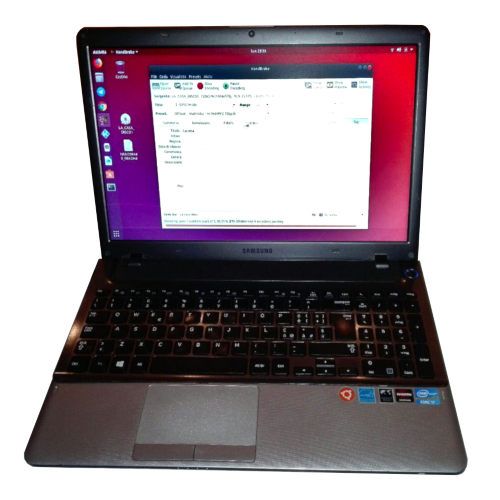|
Dimensione: 7588
Commento:
|
Dimensione: 13594
Commento:
|
| Le cancellazioni sono segnalate in questo modo. | Le aggiunte sono segnalate in questo modo. |
| Linea 1: | Linea 1: |
| #format wiki #language it |
## page was renamed from vipri-alessandro/Prova07 ## questo modello va applicato rigorosamente! ## non apportare modifiche a questa pagina ma copiarne il testo grezzo nella nuova guida che si intende scrivere! #format wiki #LANGUAGE it |
| Linea 4: | Linea 7: |
| <<Indice>> = Informazioni generali = La release di sviluppo corrente è la '''17.04''', nome in codice '''Zesty Zapus'''. Il suo rilascio è previsto ufficialmente ad Aprile 2017. Il ciclo di sviluppo di una nuova versione di Ubuntu dura circa sei mesi. In questo lasso di tempo, in preparazione della versione finale, vengono inoltre rilasciate versioni [[http://it.wikipedia.org/wiki/Versione_alpha|alpha]] (solo per le derivate ufficiali) e [[http://it.wikipedia.org/wiki/Versione_beta|beta]] intermedie. Oltre alle versioni sopra indicate, vengono rilasciate le '''Daily Build''', ovvero immagini `.iso` generate quotidianamente. Su tutte le versioni il [[GruppoTest|Gruppo Test]] della comunità italiana esegue dei test durante l'intero ciclo di sviluppo. E' possibile [[GruppoTest/Partecipare|partecipare]]. Per richieste di supporto, rivolgersi alla sezione [[http://forum.ubuntu-it.org/viewforum.php?f=7&sid=dbf7926bb9d8cc07520d675f08facaeb|Ubuntu in sviluppo]]. = Scaletta di rilascio = * [[Rilasci/ZestyZapus|Rilasci per Zesty Zapus]] ## * [[Rilasci/YakketyYak|Rilasci per Yakkety Yak]] ## * [[Rilasci/XenialXerus|Rilasci per Xenial Xerus]] ## * [[Rilasci/WilyWerewolf|Rilasci per Wily Werewolf]] ## * [[Rilasci/VividVervet|Rilasci per Vivid Vervet]] ## * [[Rilasci/UtopicUnicorn|Rilasci per Utopic Unicorn]] ## * [[Rilasci/TrustyTahr|Rilasci per Trusty Tahr]] = Daily Build = Le immagini giornaliere sono disponibili ai seguenti indirizzi: * Ubuntu: *[[http://cdimage.ubuntu.com/cdimage/daily-live/current/|Daily Live]] * Kubuntu: * [[http://cdimage.ubuntu.com/kubuntu/daily-live/current/|Daily Live]] * Lubuntu: * [[http://cdimage.ubuntu.com/lubuntu/daily-live/current/|Daily Live]] * [[http://cdimage.ubuntu.com/lubuntu/daily/current/|Daily Alternate]] * Xubuntu: * [[http://cdimage.ubuntu.com/xubuntu/daily-live/current/|Daily Live]] ||<tablestyle="text-align: justify; width:100%;" style="border:none;" 5%><<Immagine(Icone/Piccole/note.png,,center)>> ||<style="padding:0.5em; border:none;">''Se si installa un qualsiasi rilascio della versione in sviluppo si passerà automaticamente ai rilasci successivi e alla versione stabile semplicemente facendo gli aggiornamenti, senza bisogno di scaricare nuove ISO e senza particolari procedure di avanzamento di versione.'' || = Problemi comuni = I problemi più frequentemente riscontrati con le versioni di sviluppo sono i seguenti: * '''Problemi legati a difetti software''': l'introduzione di software aggiornato in Ubuntu, specialmente di quello non importato da Debian, può comportare la presenza di nuovi bug, anche molto pericolosi. Emblematico è stato il caso di un bug legato al [[https://bugs.launchpad.net/ubuntu/+source/control-center/+bug/78500|control center di GNOME]], il quale portava alla cancellazione della directory home dell'utente. * '''Problemi legati al kernel''': la versione di sviluppo include i rilasci più recenti del kernel Linux i quali, nonostante siano stati testati dagli sviluppatori, possono aggiungere nuove problematiche, soprattutto per nuove funzionalità introdotte ex-novo e che non sono state testate efficacemente dagli sviluppatori di Ubuntu. * '''Problemi legati al gestore aggiornamenti''': questo software ha alcuni problemi se non associato ai ''language pack'' aggiornati e risulta impossibile eseguire l'aggiornamento se non per mezzo della console o utilizzando i gestori di pacchetti. * '''Problemi legati alle dipendenze dei pacchetti''': la versione di sviluppo introduce giornalmente aggiornamenti di pacchetti preesistenti o software nuovo. Gli sviluppatori non caricano i pacchetti in formato `.deb` bensì sotto forma di pacchetti sorgente, i quali vengono compilati da sistemi specializzati chiamati [[https://launchpad.net/+builds|build machines]]. Queste macchine gestiscono una [[https://launchpad.net/ubuntu/zesty/+queue|coda di pacchetti]], ognuno con una differente priorità. A volte succede che un pacchetto non venga compilato a causa di errore e, di conseguenza, non venga caricato nei repository. Nel caso in cui un pacchetto dipenda da quest'ultimo, è impossibile procedere all'installazione. = Accorgimenti per un corretto utilizzo = Onde evitare spiacevoli inconvenienti quali perdita di dati o impossibilità di utilizzare il proprio computer, coloro che hanno la necessità di utilizzare la versione di sviluppo di Ubuntu dovrebbero adottare accorgimenti adatti per utilizzarla in assoluta sicurezza. Questi sono alcuni dei metodi più diffusi per interfacciarsi con la versione di sviluppo: * '''Uso del LiveCD''': usare il LiveCD è sicuramente una scelta vincente. Non occorre installare alcunché e, come impostazione predefinita, le partizioni presenti non vengono modificate. Solo la partizione di swap, se presente, viene caricata per aumentare le prestazioni del sistema. Il LiveCD offre le medesime funzionalità di un sistema installato a patto che ci sia un quantitativo sufficiente di RAM, anche se con prestazioni notevolmente ridotte a causa dell'accesso ai dati su CD/DVD-ROM. * '''Uso di macchine virtuali o sistemi di virtualizzazione''': optando per questa scelta non si è costretti a sottostare alle limitazioni del LiveCD e la velocità di esecuzione dei programmi è migliore, anche se non paragonabile ad un sistema fisico. Essendo eseguita in un ambiente protetto, l'hardware sottostante non viene toccato, garantendo una ottima integrità dei dati. Per maggiori informazioni, consultare la pagina [[Virtualizzazione|Virtualizzazione]]. * '''Uso di una partizione dedicata''': usando una partizione dedicata le prestazioni sono ottimali, ma occorre fare molta attenzione alla gestione delle partizioni sia durante il processo di installazione che durante l'uso quotidiano, limitando il più possibile gli accessi alle altre partizioni presenti sul disco. Per maggiori informazioni, consultare la pagina [[Hardware/DispositiviPartizioni/PartizionamentoManuale|Partizionamento manuale]]. * '''Uso di un sistema dedicato''': questa soluzione è in assoluto la migliore, sia per le performance, sia per i rischi irrisori di perdita di dati. Anche se più problematica da attuare dal momento che richiede una macchina dedicata, è la scelta più praticata degli sviluppatori. = Strumenti a supporto delle versioni stabili = A volte le motivazioni per usare la versione di sviluppo sono legate alla mancanza di uno o più software nella versione stabile, presente invece nella versione di sviluppo. Per ovviare a queste esigenze, gli sviluppatori di Ubuntu mettono a disposizione alcune procedure: * '''Backport''': i pacchetti che appartengono a questa categoria sono prelevati dai repository della versione di sviluppo e compilati per la versione stabile. Nessuna modifica può essere introdotta nel pacchetto sorgente onde evitare di includere potenziali nuovi bug. Per maggiori informazioni o per richiedere un backport, si veda la pagina [[Repository/Backports|Backports]]. * '''Stable Release Update''': alcuni pacchetti possono essere inclusi nella versione stabile dopo che una specifica richiesta sia stata approvata da un gruppo di sviluppatori. Per maggiori informazioni o per richiedere un ''update'', si veda la pagina [[Ubuntu:StableReleaseUpdates|StableReleaseUpdates]]. In caso di dubbi sull'utilizzo di tali strumenti, richiedere assistenza nei vari [[http://ubuntu-it.org/supporto|canali di supporto]] della comunità italiana. |
<<Indice(depth=2)>> <<Informazioni(forum="https://forum.ubuntu-it.org/viewtopic.php?f=46&t=629236"; rilasci="18.04";)>> = Introduzione = ||<style="border:none;"><<Immagine(./np350v5c-s0ait.png,150,)>> ||<style="border:none;">In questa pagina sono riportati il resoconto dell'installazione di Ubuntu e le informazioni sul riconoscimento hardware del portatile '''Samsung NP350V5C-S0AIT'''.|| ||<-2 #cccccc:> {*} '''Scheda tecnica'''|| || '''Marca:''' || Samsung || || '''Modello:''' || NP350V5C-S0AIT || || '''Memoria RAM:''' || 6 GiB || || '''Processore:''' || Intel® Core™ i7-3630QM CPU @ 2.40GHz × 8 || || '''GPU integrata:''' || Intel® Ivybridge Mobile || || '''Scheda video dedicata:''' || Radeon HD 7500M/7600M Series || || '''Schermo:''' || 15.6" || = Installazione = Consultare la [[Installazione/InstallareUbuntu|relativa guida]]. = Rilevamento dell'hardware = == Dispositivi connessi == Per verificare il corretto rilevamento dell'hardware del portatile, digitare in un [[AmministrazioneSistema/Terminale|terminale]] il seguente comando: {{{ lspci }}} Il comando precedente restituirà una schermata simile alla seguente: {{{ 00:00.0 Host bridge: Intel Corporation 3rd Gen Core processor DRAM Controller (rev 09) 00:01.0 PCI bridge: Intel Corporation Xeon E3-1200 v2/3rd Gen Core processor PCI Express Root Port (rev 09) 00:02.0 VGA compatible controller: Intel Corporation 3rd Gen Core processor Graphics Controller (rev 09) 00:14.0 USB controller: Intel Corporation 7 Series/C210 Series Chipset Family USB xHCI Host Controller (rev 04) 00:16.0 Communication controller: Intel Corporation 7 Series/C216 Chipset Family MEI Controller #1 (rev 04) 00:1a.0 USB controller: Intel Corporation 7 Series/C216 Chipset Family USB Enhanced Host Controller #2 (rev 04) 00:1b.0 Audio device: Intel Corporation 7 Series/C216 Chipset Family High Definition Audio Controller (rev 04) 00:1c.0 PCI bridge: Intel Corporation 7 Series/C216 Chipset Family PCI Express Root Port 1 (rev c4) 00:1c.1 PCI bridge: Intel Corporation 7 Series/C210 Series Chipset Family PCI Express Root Port 2 (rev c4) 00:1d.0 USB controller: Intel Corporation 7 Series/C216 Chipset Family USB Enhanced Host Controller #1 (rev 04) 00:1f.0 ISA bridge: Intel Corporation HM76 Express Chipset LPC Controller (rev 04) 00:1f.2 IDE interface: Intel Corporation 7 Series Chipset Family 4-port SATA Controller [IDE mode] (rev 04) 00:1f.3 SMBus: Intel Corporation 7 Series/C216 Chipset Family SMBus Controller (rev 04) 00:1f.5 IDE interface: Intel Corporation 7 Series Chipset Family 2-port SATA Controller [IDE mode] (rev 04) 01:00.0 VGA compatible controller: Advanced Micro Devices, Inc. [AMD/ATI] Thames [Radeon HD 7500M/7600M Series] (rev ff) 02:00.0 Ethernet controller: Realtek Semiconductor Co., Ltd. RTL8111/8168/8411 PCI Express Gigabit Ethernet Controller (rev 09) 03:00.0 Network controller: Qualcomm Atheros AR9485 Wireless Network Adapter (rev 01) }}} == Processore == Per visualizzare i dettagli sul processore, aprire in lettura il file `/proc/cpuinfo`, digitando in un [[AmministrazioneSistema/Terminale|terminale]] il seguente comando: {{{ cat /proc/cpuinfo }}} Il risultato sarà simile al seguente: {{{ processor : 0 vendor_id : GenuineIntel cpu family : 6 model : 58 model name : Intel(R) Core(TM) i7-3630QM CPU @ 2.40GHz stepping : 9 microcode : 0x1f cpu MHz : 2874.765 cache size : 6144 KB physical id : 0 siblings : 8 core id : 0 cpu cores : 4 apicid : 0 initial apicid : 0 fpu : yes fpu_exception : yes cpuid level : 13 wp : yes flags : fpu vme de pse tsc msr pae mce cx8 apic sep mtrr pge mca cmov pat pse36 clflush dts acpi mmx fxsr sse sse2 ss ht tm pbe syscall nx rdtscp lm constant_tsc arch_perfmon pebs bts rep_good nopl xtopology nonstop_tsc cpuid aperfmperf pni pclmulqdq dtes64 monitor ds_cpl vmx est tm2 ssse3 cx16 xtpr pdcm pcid sse4_1 sse4_2 x2apic popcnt tsc_deadline_timer aes xsave avx f16c rdrand lahf_lm cpuid_fault epb pti ibrs ibpb stibp tpr_shadow vnmi flexpriority ept vpid fsgsbase smep erms xsaveopt dtherm ida arat pln pts bugs : cpu_meltdown spectre_v1 spectre_v2 spec_store_bypass bogomips : 4788.88 clflush size : 64 cache_alignment : 64 address sizes : 36 bits physical, 48 bits virtual power management: processor : 1 vendor_id : GenuineIntel cpu family : 6 model : 58 model name : Intel(R) Core(TM) i7-3630QM CPU @ 2.40GHz stepping : 9 microcode : 0x1f cpu MHz : 2967.714 cache size : 6144 KB physical id : 0 siblings : 8 core id : 1 cpu cores : 4 apicid : 2 initial apicid : 2 fpu : yes fpu_exception : yes cpuid level : 13 wp : yes flags : fpu vme de pse tsc msr pae mce cx8 apic sep mtrr pge mca cmov pat pse36 clflush dts acpi mmx fxsr sse sse2 ss ht tm pbe syscall nx rdtscp lm constant_tsc arch_perfmon pebs bts rep_good nopl xtopology nonstop_tsc cpuid aperfmperf pni pclmulqdq dtes64 monitor ds_cpl vmx est tm2 ssse3 cx16 xtpr pdcm pcid sse4_1 sse4_2 x2apic popcnt tsc_deadline_timer aes xsave avx f16c rdrand lahf_lm cpuid_fault epb pti ibrs ibpb stibp tpr_shadow vnmi flexpriority ept vpid fsgsbase smep erms xsaveopt dtherm ida arat pln pts bugs : cpu_meltdown spectre_v1 spectre_v2 spec_store_bypass bogomips : 4788.88 clflush size : 64 cache_alignment : 64 address sizes : 36 bits physical, 48 bits virtual power management: processor : 2 vendor_id : GenuineIntel cpu family : 6 model : 58 model name : Intel(R) Core(TM) i7-3630QM CPU @ 2.40GHz stepping : 9 microcode : 0x1f cpu MHz : 3120.671 cache size : 6144 KB physical id : 0 siblings : 8 core id : 2 cpu cores : 4 apicid : 4 initial apicid : 4 fpu : yes fpu_exception : yes cpuid level : 13 wp : yes flags : fpu vme de pse tsc msr pae mce cx8 apic sep mtrr pge mca cmov pat pse36 clflush dts acpi mmx fxsr sse sse2 ss ht tm pbe syscall nx rdtscp lm constant_tsc arch_perfmon pebs bts rep_good nopl xtopology nonstop_tsc cpuid aperfmperf pni pclmulqdq dtes64 monitor ds_cpl vmx est tm2 ssse3 cx16 xtpr pdcm pcid sse4_1 sse4_2 x2apic popcnt tsc_deadline_timer aes xsave avx f16c rdrand lahf_lm cpuid_fault epb pti ibrs ibpb stibp tpr_shadow vnmi flexpriority ept vpid fsgsbase smep erms xsaveopt dtherm ida arat pln pts bugs : cpu_meltdown spectre_v1 spectre_v2 spec_store_bypass bogomips : 4788.88 clflush size : 64 cache_alignment : 64 address sizes : 36 bits physical, 48 bits virtual power management: processor : 3 vendor_id : GenuineIntel cpu family : 6 model : 58 model name : Intel(R) Core(TM) i7-3630QM CPU @ 2.40GHz stepping : 9 microcode : 0x1f cpu MHz : 3010.108 cache size : 6144 KB physical id : 0 siblings : 8 core id : 3 cpu cores : 4 apicid : 6 initial apicid : 6 fpu : yes fpu_exception : yes cpuid level : 13 wp : yes flags : fpu vme de pse tsc msr pae mce cx8 apic sep mtrr pge mca cmov pat pse36 clflush dts acpi mmx fxsr sse sse2 ss ht tm pbe syscall nx rdtscp lm constant_tsc arch_perfmon pebs bts rep_good nopl xtopology nonstop_tsc cpuid aperfmperf pni pclmulqdq dtes64 monitor ds_cpl vmx est tm2 ssse3 cx16 xtpr pdcm pcid sse4_1 sse4_2 x2apic popcnt tsc_deadline_timer aes xsave avx f16c rdrand lahf_lm cpuid_fault epb pti ibrs ibpb stibp tpr_shadow vnmi flexpriority ept vpid fsgsbase smep erms xsaveopt dtherm ida arat pln pts bugs : cpu_meltdown spectre_v1 spectre_v2 spec_store_bypass bogomips : 4788.88 clflush size : 64 cache_alignment : 64 address sizes : 36 bits physical, 48 bits virtual power management: processor : 4 vendor_id : GenuineIntel cpu family : 6 model : 58 model name : Intel(R) Core(TM) i7-3630QM CPU @ 2.40GHz stepping : 9 microcode : 0x1f cpu MHz : 2839.747 cache size : 6144 KB physical id : 0 siblings : 8 core id : 0 cpu cores : 4 apicid : 1 initial apicid : 1 fpu : yes fpu_exception : yes cpuid level : 13 wp : yes flags : fpu vme de pse tsc msr pae mce cx8 apic sep mtrr pge mca cmov pat pse36 clflush dts acpi mmx fxsr sse sse2 ss ht tm pbe syscall nx rdtscp lm constant_tsc arch_perfmon pebs bts rep_good nopl xtopology nonstop_tsc cpuid aperfmperf pni pclmulqdq dtes64 monitor ds_cpl vmx est tm2 ssse3 cx16 xtpr pdcm pcid sse4_1 sse4_2 x2apic popcnt tsc_deadline_timer aes xsave avx f16c rdrand lahf_lm cpuid_fault epb pti ibrs ibpb stibp tpr_shadow vnmi flexpriority ept vpid fsgsbase smep erms xsaveopt dtherm ida arat pln pts bugs : cpu_meltdown spectre_v1 spectre_v2 spec_store_bypass bogomips : 4788.88 clflush size : 64 cache_alignment : 64 address sizes : 36 bits physical, 48 bits virtual power management: processor : 5 vendor_id : GenuineIntel cpu family : 6 model : 58 model name : Intel(R) Core(TM) i7-3630QM CPU @ 2.40GHz stepping : 9 microcode : 0x1f cpu MHz : 2985.389 cache size : 6144 KB physical id : 0 siblings : 8 core id : 1 cpu cores : 4 apicid : 3 initial apicid : 3 fpu : yes fpu_exception : yes cpuid level : 13 wp : yes flags : fpu vme de pse tsc msr pae mce cx8 apic sep mtrr pge mca cmov pat pse36 clflush dts acpi mmx fxsr sse sse2 ss ht tm pbe syscall nx rdtscp lm constant_tsc arch_perfmon pebs bts rep_good nopl xtopology nonstop_tsc cpuid aperfmperf pni pclmulqdq dtes64 monitor ds_cpl vmx est tm2 ssse3 cx16 xtpr pdcm pcid sse4_1 sse4_2 x2apic popcnt tsc_deadline_timer aes xsave avx f16c rdrand lahf_lm cpuid_fault epb pti ibrs ibpb stibp tpr_shadow vnmi flexpriority ept vpid fsgsbase smep erms xsaveopt dtherm ida arat pln pts bugs : cpu_meltdown spectre_v1 spectre_v2 spec_store_bypass bogomips : 4788.88 clflush size : 64 cache_alignment : 64 address sizes : 36 bits physical, 48 bits virtual power management: processor : 6 vendor_id : GenuineIntel cpu family : 6 model : 58 model name : Intel(R) Core(TM) i7-3630QM CPU @ 2.40GHz stepping : 9 microcode : 0x1f cpu MHz : 2934.716 cache size : 6144 KB physical id : 0 siblings : 8 core id : 2 cpu cores : 4 apicid : 5 initial apicid : 5 fpu : yes fpu_exception : yes cpuid level : 13 wp : yes flags : fpu vme de pse tsc msr pae mce cx8 apic sep mtrr pge mca cmov pat pse36 clflush dts acpi mmx fxsr sse sse2 ss ht tm pbe syscall nx rdtscp lm constant_tsc arch_perfmon pebs bts rep_good nopl xtopology nonstop_tsc cpuid aperfmperf pni pclmulqdq dtes64 monitor ds_cpl vmx est tm2 ssse3 cx16 xtpr pdcm pcid sse4_1 sse4_2 x2apic popcnt tsc_deadline_timer aes xsave avx f16c rdrand lahf_lm cpuid_fault epb pti ibrs ibpb stibp tpr_shadow vnmi flexpriority ept vpid fsgsbase smep erms xsaveopt dtherm ida arat pln pts bugs : cpu_meltdown spectre_v1 spectre_v2 spec_store_bypass bogomips : 4788.88 clflush size : 64 cache_alignment : 64 address sizes : 36 bits physical, 48 bits virtual power management: processor : 7 vendor_id : GenuineIntel cpu family : 6 model : 58 model name : Intel(R) Core(TM) i7-3630QM CPU @ 2.40GHz stepping : 9 microcode : 0x1f cpu MHz : 2992.813 cache size : 6144 KB physical id : 0 siblings : 8 core id : 3 cpu cores : 4 apicid : 7 initial apicid : 7 fpu : yes fpu_exception : yes cpuid level : 13 wp : yes flags : fpu vme de pse tsc msr pae mce cx8 apic sep mtrr pge mca cmov pat pse36 clflush dts acpi mmx fxsr sse sse2 ss ht tm pbe syscall nx rdtscp lm constant_tsc arch_perfmon pebs bts rep_good nopl xtopology nonstop_tsc cpuid aperfmperf pni pclmulqdq dtes64 monitor ds_cpl vmx est tm2 ssse3 cx16 xtpr pdcm pcid sse4_1 sse4_2 x2apic popcnt tsc_deadline_timer aes xsave avx f16c rdrand lahf_lm cpuid_fault epb pti ibrs ibpb stibp tpr_shadow vnmi flexpriority ept vpid fsgsbase smep erms xsaveopt dtherm ida arat pln pts bugs : cpu_meltdown spectre_v1 spectre_v2 spec_store_bypass bogomips : 4788.88 clflush size : 64 cache_alignment : 64 address sizes : 36 bits physical, 48 bits virtual power management: }}} ||<tablestyle="text-align: justify; width:100%; " style="border:none;" 5%><<Immagine(Icone/Piccole/warning.png,,left)>> ||<style="padding:0.5em; border:none;">'''I valori differiscono a seconda dei modelli di processori, qui si fa riferimento al modello ''Intel® Core™ i7-3630QM CPU @ 2.40GHz''.''' || = Configurazione dei componenti = == Scheda video == Il processore grafico integrato '''Intel Ivybridge Mobile''' è stato riconosciuto e funziona automaticamente all'avvio del PC.<<BR>> La scheda video dedicata '''AMD''' rimane disabilitata durante il normale utilizzo del PC e non ne è stato testato l'utilizzo. È possibile abilitarla come descritto in [[Hardware/Video/GraficaIbrida/Prime|questa pagina]]. == Scheda audio == ''Riconosciuta automaticamente'' {OK} == Interfacce di rete == ''Riconosciute automaticamente'' {OK} == Touchpad == ''Riconosciuto automaticamente'' {OK} == Tasti rapidi == ''Riconosciuti automaticamente'' {OK} == Bluetooth == ''Riconosciuto automaticamente'' {OK} = Webcam = ''Riconosciuta automaticamente'' {OK} = Masterizzatore = ''Riconosciuto automaticamente'' {OK} = Ulteriori risorse = * [[https://www.samsung.com/it/|Sito ufficiale del produttore]] |
| Linea 75: | Linea 325: |
| CategoryComunita | CategoryHardware |
Problemi in questa pagina? Segnalali in questa discussione
Introduzione
In questa pagina sono riportati il resoconto dell'installazione di Ubuntu e le informazioni sul riconoscimento hardware del portatile Samsung NP350V5C-S0AIT. |
|
|
Marca: |
Samsung |
Modello: |
NP350V5C-S0AIT |
Memoria RAM: |
6 GiB |
Processore: |
Intel® Core™ i7-3630QM CPU @ 2.40GHz × 8 |
GPU integrata: |
Intel® Ivybridge Mobile |
Scheda video dedicata: |
Radeon HD 7500M/7600M Series |
Schermo: |
15.6" |
Installazione
Consultare la relativa guida.
Rilevamento dell'hardware
Dispositivi connessi
Per verificare il corretto rilevamento dell'hardware del portatile, digitare in un terminale il seguente comando:
lspci
Il comando precedente restituirà una schermata simile alla seguente:
00:00.0 Host bridge: Intel Corporation 3rd Gen Core processor DRAM Controller (rev 09) 00:01.0 PCI bridge: Intel Corporation Xeon E3-1200 v2/3rd Gen Core processor PCI Express Root Port (rev 09) 00:02.0 VGA compatible controller: Intel Corporation 3rd Gen Core processor Graphics Controller (rev 09) 00:14.0 USB controller: Intel Corporation 7 Series/C210 Series Chipset Family USB xHCI Host Controller (rev 04) 00:16.0 Communication controller: Intel Corporation 7 Series/C216 Chipset Family MEI Controller #1 (rev 04) 00:1a.0 USB controller: Intel Corporation 7 Series/C216 Chipset Family USB Enhanced Host Controller #2 (rev 04) 00:1b.0 Audio device: Intel Corporation 7 Series/C216 Chipset Family High Definition Audio Controller (rev 04) 00:1c.0 PCI bridge: Intel Corporation 7 Series/C216 Chipset Family PCI Express Root Port 1 (rev c4) 00:1c.1 PCI bridge: Intel Corporation 7 Series/C210 Series Chipset Family PCI Express Root Port 2 (rev c4) 00:1d.0 USB controller: Intel Corporation 7 Series/C216 Chipset Family USB Enhanced Host Controller #1 (rev 04) 00:1f.0 ISA bridge: Intel Corporation HM76 Express Chipset LPC Controller (rev 04) 00:1f.2 IDE interface: Intel Corporation 7 Series Chipset Family 4-port SATA Controller [IDE mode] (rev 04) 00:1f.3 SMBus: Intel Corporation 7 Series/C216 Chipset Family SMBus Controller (rev 04) 00:1f.5 IDE interface: Intel Corporation 7 Series Chipset Family 2-port SATA Controller [IDE mode] (rev 04) 01:00.0 VGA compatible controller: Advanced Micro Devices, Inc. [AMD/ATI] Thames [Radeon HD 7500M/7600M Series] (rev ff) 02:00.0 Ethernet controller: Realtek Semiconductor Co., Ltd. RTL8111/8168/8411 PCI Express Gigabit Ethernet Controller (rev 09) 03:00.0 Network controller: Qualcomm Atheros AR9485 Wireless Network Adapter (rev 01)
Processore
Per visualizzare i dettagli sul processore, aprire in lettura il file /proc/cpuinfo, digitando in un terminale il seguente comando:
cat /proc/cpuinfo
Il risultato sarà simile al seguente:
processor : 0 vendor_id : GenuineIntel cpu family : 6 model : 58 model name : Intel(R) Core(TM) i7-3630QM CPU @ 2.40GHz stepping : 9 microcode : 0x1f cpu MHz : 2874.765 cache size : 6144 KB physical id : 0 siblings : 8 core id : 0 cpu cores : 4 apicid : 0 initial apicid : 0 fpu : yes fpu_exception : yes cpuid level : 13 wp : yes flags : fpu vme de pse tsc msr pae mce cx8 apic sep mtrr pge mca cmov pat pse36 clflush dts acpi mmx fxsr sse sse2 ss ht tm pbe syscall nx rdtscp lm constant_tsc arch_perfmon pebs bts rep_good nopl xtopology nonstop_tsc cpuid aperfmperf pni pclmulqdq dtes64 monitor ds_cpl vmx est tm2 ssse3 cx16 xtpr pdcm pcid sse4_1 sse4_2 x2apic popcnt tsc_deadline_timer aes xsave avx f16c rdrand lahf_lm cpuid_fault epb pti ibrs ibpb stibp tpr_shadow vnmi flexpriority ept vpid fsgsbase smep erms xsaveopt dtherm ida arat pln pts bugs : cpu_meltdown spectre_v1 spectre_v2 spec_store_bypass bogomips : 4788.88 clflush size : 64 cache_alignment : 64 address sizes : 36 bits physical, 48 bits virtual power management: processor : 1 vendor_id : GenuineIntel cpu family : 6 model : 58 model name : Intel(R) Core(TM) i7-3630QM CPU @ 2.40GHz stepping : 9 microcode : 0x1f cpu MHz : 2967.714 cache size : 6144 KB physical id : 0 siblings : 8 core id : 1 cpu cores : 4 apicid : 2 initial apicid : 2 fpu : yes fpu_exception : yes cpuid level : 13 wp : yes flags : fpu vme de pse tsc msr pae mce cx8 apic sep mtrr pge mca cmov pat pse36 clflush dts acpi mmx fxsr sse sse2 ss ht tm pbe syscall nx rdtscp lm constant_tsc arch_perfmon pebs bts rep_good nopl xtopology nonstop_tsc cpuid aperfmperf pni pclmulqdq dtes64 monitor ds_cpl vmx est tm2 ssse3 cx16 xtpr pdcm pcid sse4_1 sse4_2 x2apic popcnt tsc_deadline_timer aes xsave avx f16c rdrand lahf_lm cpuid_fault epb pti ibrs ibpb stibp tpr_shadow vnmi flexpriority ept vpid fsgsbase smep erms xsaveopt dtherm ida arat pln pts bugs : cpu_meltdown spectre_v1 spectre_v2 spec_store_bypass bogomips : 4788.88 clflush size : 64 cache_alignment : 64 address sizes : 36 bits physical, 48 bits virtual power management: processor : 2 vendor_id : GenuineIntel cpu family : 6 model : 58 model name : Intel(R) Core(TM) i7-3630QM CPU @ 2.40GHz stepping : 9 microcode : 0x1f cpu MHz : 3120.671 cache size : 6144 KB physical id : 0 siblings : 8 core id : 2 cpu cores : 4 apicid : 4 initial apicid : 4 fpu : yes fpu_exception : yes cpuid level : 13 wp : yes flags : fpu vme de pse tsc msr pae mce cx8 apic sep mtrr pge mca cmov pat pse36 clflush dts acpi mmx fxsr sse sse2 ss ht tm pbe syscall nx rdtscp lm constant_tsc arch_perfmon pebs bts rep_good nopl xtopology nonstop_tsc cpuid aperfmperf pni pclmulqdq dtes64 monitor ds_cpl vmx est tm2 ssse3 cx16 xtpr pdcm pcid sse4_1 sse4_2 x2apic popcnt tsc_deadline_timer aes xsave avx f16c rdrand lahf_lm cpuid_fault epb pti ibrs ibpb stibp tpr_shadow vnmi flexpriority ept vpid fsgsbase smep erms xsaveopt dtherm ida arat pln pts bugs : cpu_meltdown spectre_v1 spectre_v2 spec_store_bypass bogomips : 4788.88 clflush size : 64 cache_alignment : 64 address sizes : 36 bits physical, 48 bits virtual power management: processor : 3 vendor_id : GenuineIntel cpu family : 6 model : 58 model name : Intel(R) Core(TM) i7-3630QM CPU @ 2.40GHz stepping : 9 microcode : 0x1f cpu MHz : 3010.108 cache size : 6144 KB physical id : 0 siblings : 8 core id : 3 cpu cores : 4 apicid : 6 initial apicid : 6 fpu : yes fpu_exception : yes cpuid level : 13 wp : yes flags : fpu vme de pse tsc msr pae mce cx8 apic sep mtrr pge mca cmov pat pse36 clflush dts acpi mmx fxsr sse sse2 ss ht tm pbe syscall nx rdtscp lm constant_tsc arch_perfmon pebs bts rep_good nopl xtopology nonstop_tsc cpuid aperfmperf pni pclmulqdq dtes64 monitor ds_cpl vmx est tm2 ssse3 cx16 xtpr pdcm pcid sse4_1 sse4_2 x2apic popcnt tsc_deadline_timer aes xsave avx f16c rdrand lahf_lm cpuid_fault epb pti ibrs ibpb stibp tpr_shadow vnmi flexpriority ept vpid fsgsbase smep erms xsaveopt dtherm ida arat pln pts bugs : cpu_meltdown spectre_v1 spectre_v2 spec_store_bypass bogomips : 4788.88 clflush size : 64 cache_alignment : 64 address sizes : 36 bits physical, 48 bits virtual power management: processor : 4 vendor_id : GenuineIntel cpu family : 6 model : 58 model name : Intel(R) Core(TM) i7-3630QM CPU @ 2.40GHz stepping : 9 microcode : 0x1f cpu MHz : 2839.747 cache size : 6144 KB physical id : 0 siblings : 8 core id : 0 cpu cores : 4 apicid : 1 initial apicid : 1 fpu : yes fpu_exception : yes cpuid level : 13 wp : yes flags : fpu vme de pse tsc msr pae mce cx8 apic sep mtrr pge mca cmov pat pse36 clflush dts acpi mmx fxsr sse sse2 ss ht tm pbe syscall nx rdtscp lm constant_tsc arch_perfmon pebs bts rep_good nopl xtopology nonstop_tsc cpuid aperfmperf pni pclmulqdq dtes64 monitor ds_cpl vmx est tm2 ssse3 cx16 xtpr pdcm pcid sse4_1 sse4_2 x2apic popcnt tsc_deadline_timer aes xsave avx f16c rdrand lahf_lm cpuid_fault epb pti ibrs ibpb stibp tpr_shadow vnmi flexpriority ept vpid fsgsbase smep erms xsaveopt dtherm ida arat pln pts bugs : cpu_meltdown spectre_v1 spectre_v2 spec_store_bypass bogomips : 4788.88 clflush size : 64 cache_alignment : 64 address sizes : 36 bits physical, 48 bits virtual power management: processor : 5 vendor_id : GenuineIntel cpu family : 6 model : 58 model name : Intel(R) Core(TM) i7-3630QM CPU @ 2.40GHz stepping : 9 microcode : 0x1f cpu MHz : 2985.389 cache size : 6144 KB physical id : 0 siblings : 8 core id : 1 cpu cores : 4 apicid : 3 initial apicid : 3 fpu : yes fpu_exception : yes cpuid level : 13 wp : yes flags : fpu vme de pse tsc msr pae mce cx8 apic sep mtrr pge mca cmov pat pse36 clflush dts acpi mmx fxsr sse sse2 ss ht tm pbe syscall nx rdtscp lm constant_tsc arch_perfmon pebs bts rep_good nopl xtopology nonstop_tsc cpuid aperfmperf pni pclmulqdq dtes64 monitor ds_cpl vmx est tm2 ssse3 cx16 xtpr pdcm pcid sse4_1 sse4_2 x2apic popcnt tsc_deadline_timer aes xsave avx f16c rdrand lahf_lm cpuid_fault epb pti ibrs ibpb stibp tpr_shadow vnmi flexpriority ept vpid fsgsbase smep erms xsaveopt dtherm ida arat pln pts bugs : cpu_meltdown spectre_v1 spectre_v2 spec_store_bypass bogomips : 4788.88 clflush size : 64 cache_alignment : 64 address sizes : 36 bits physical, 48 bits virtual power management: processor : 6 vendor_id : GenuineIntel cpu family : 6 model : 58 model name : Intel(R) Core(TM) i7-3630QM CPU @ 2.40GHz stepping : 9 microcode : 0x1f cpu MHz : 2934.716 cache size : 6144 KB physical id : 0 siblings : 8 core id : 2 cpu cores : 4 apicid : 5 initial apicid : 5 fpu : yes fpu_exception : yes cpuid level : 13 wp : yes flags : fpu vme de pse tsc msr pae mce cx8 apic sep mtrr pge mca cmov pat pse36 clflush dts acpi mmx fxsr sse sse2 ss ht tm pbe syscall nx rdtscp lm constant_tsc arch_perfmon pebs bts rep_good nopl xtopology nonstop_tsc cpuid aperfmperf pni pclmulqdq dtes64 monitor ds_cpl vmx est tm2 ssse3 cx16 xtpr pdcm pcid sse4_1 sse4_2 x2apic popcnt tsc_deadline_timer aes xsave avx f16c rdrand lahf_lm cpuid_fault epb pti ibrs ibpb stibp tpr_shadow vnmi flexpriority ept vpid fsgsbase smep erms xsaveopt dtherm ida arat pln pts bugs : cpu_meltdown spectre_v1 spectre_v2 spec_store_bypass bogomips : 4788.88 clflush size : 64 cache_alignment : 64 address sizes : 36 bits physical, 48 bits virtual power management: processor : 7 vendor_id : GenuineIntel cpu family : 6 model : 58 model name : Intel(R) Core(TM) i7-3630QM CPU @ 2.40GHz stepping : 9 microcode : 0x1f cpu MHz : 2992.813 cache size : 6144 KB physical id : 0 siblings : 8 core id : 3 cpu cores : 4 apicid : 7 initial apicid : 7 fpu : yes fpu_exception : yes cpuid level : 13 wp : yes flags : fpu vme de pse tsc msr pae mce cx8 apic sep mtrr pge mca cmov pat pse36 clflush dts acpi mmx fxsr sse sse2 ss ht tm pbe syscall nx rdtscp lm constant_tsc arch_perfmon pebs bts rep_good nopl xtopology nonstop_tsc cpuid aperfmperf pni pclmulqdq dtes64 monitor ds_cpl vmx est tm2 ssse3 cx16 xtpr pdcm pcid sse4_1 sse4_2 x2apic popcnt tsc_deadline_timer aes xsave avx f16c rdrand lahf_lm cpuid_fault epb pti ibrs ibpb stibp tpr_shadow vnmi flexpriority ept vpid fsgsbase smep erms xsaveopt dtherm ida arat pln pts bugs : cpu_meltdown spectre_v1 spectre_v2 spec_store_bypass bogomips : 4788.88 clflush size : 64 cache_alignment : 64 address sizes : 36 bits physical, 48 bits virtual power management:
I valori differiscono a seconda dei modelli di processori, qui si fa riferimento al modello Intel® Core™ i7-3630QM CPU @ 2.40GHz. |
Configurazione dei componenti
Scheda video
Il processore grafico integrato Intel Ivybridge Mobile è stato riconosciuto e funziona automaticamente all'avvio del PC.
La scheda video dedicata AMD rimane disabilitata durante il normale utilizzo del PC e non ne è stato testato l'utilizzo. È possibile abilitarla come descritto in questa pagina.
Scheda audio
Riconosciuta automaticamente ![]()
Interfacce di rete
Riconosciute automaticamente ![]()
Touchpad
Riconosciuto automaticamente ![]()
Tasti rapidi
Riconosciuti automaticamente ![]()
Bluetooth
Riconosciuto automaticamente ![]()
Webcam
Riconosciuta automaticamente ![]()
Masterizzatore
Riconosciuto automaticamente ![]()