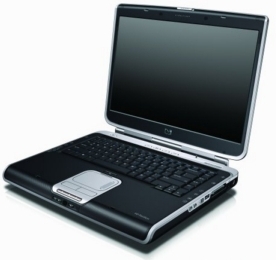|
Dimensione: 11375
Commento: ho commentato l'allegato. bisogna rimpicciolirlo
|
← Versione 72 del 23/11/2023 05.24.16 ⇥
Dimensione: 6433
Commento:
|
| Le cancellazioni sono segnalate in questo modo. | Le aggiunte sono segnalate in questo modo. |
| Linea 1: | Linea 1: |
| ||<tablestyle="float:right; font-size: 0.9em; width:50%; background:#F1F1ED; margin: 0 0 1em 1em;" style="padding:0.5em;">'''Indice'''[[TableOfContents]]|| | #format wiki #language it <<BR>> <<Indice(depth=2)>> <<Informazioni(forum="https://forum.ubuntu-it.org/viewtopic.php?f=46&t=220607"; rilasci="8.04";)>> |
| Linea 3: | Linea 7: |
| Questa guida si propone di esporre in modo chiaro e sintetico gli eventuali problemi che un utente Ubuntu-linux potrebbe incontrare nell'installazione della distribuzione su portatili '''HP Pavilion zv6000'''. La guida è testata su Ubuntu 6.10. | ||<style="border:none;"><<Immagine(./hppavilionzv6000.jpg,150)>> ||<style="border:none;">In questa pagina sono riportati il resoconto dell'installazione di '''Kubuntu''' e le informazioni sul riconoscimento hardware del portatile '''HP Pavilion ZV6000'''.|| |
| Linea 5: | Linea 9: |
| ## http://www.geocities.com/teccnopc/zv61304.jpg | ||<-2:> {*} '''Scheda tecnica'''|| || '''Marca:''' || HP || || '''Modello:''' || Pavilion ZV6000 || || '''Memoria RAM:''' || 1 GiB || || '''Processore:''' || AMD Athlon 64 3200+ 2.0 GHz || || '''Scheda video:''' || ATI Xpress 200m || || '''Schermo:''' || 15.4" || |
| Linea 7: | Linea 17: |
| = Rilevamento dell'hardware = | |
| Linea 8: | Linea 19: |
| = Verifichiamo l'hadware = Per verificare l'hardware del portatile, è sufficiente aprire un'istanza di terminale e digitare '''lspci''': |
== Dispositivi connessi == |
| Linea 11: | Linea 21: |
| Per verificare il corretto rilevamento dell'hardware del portatile, digitare in un terminale il seguente comando: | |
| Linea 15: | Linea 26: |
| il comando restituirà qualcosa del tipo: |
Il comando restituirà una schermata simile alla seguente: |
| Linea 41: | Linea 51: |
| Linea 44: | Linea 53: |
| === CPUINFO === | == Processore == Per visualizzare i dettagli sul processore, aprire in lettura il file `/proc/cpuinfo` digitando in un terminale: {{{ cat /proc/cpuinfo }}} Il risultato sarà simile al seguente: |
| Linea 66: | Linea 82: |
| === LISTA FUNZIONAMENTO COMPONENTI === Tutto perfettamente riconosciuto. Unico componente non riconosciuto: modem integrato. |
= Configurazione dei componenti = |
| Linea 69: | Linea 84: |
| = Installiamo i componenti = | == Scheda video == |
| Linea 71: | Linea 86: |
| == Scheda video ATI Radeon Xpress 200M == Di suo perfettamente riconosciuta, per avere accelerazione 3D seguire la guida: ["Abilitare3DAti"] con Ubuntu 6.10. Con le versioni precedenti seguire la guida nei link a fondo pagina. |
''Riconosciuta automaticamente'' {OK} |
| Linea 74: | Linea 88: |
| == Scheda wireless Broadcom 43xx == I [https://help.ubuntu.com/community/WifiDocs/Driver/bcm43xx/Edgy driver opensource] non sono funzionanti perfettamente su Ubuntu 6.10, quindi vi consigio di usare ndiswrapper per [:BroadcomBcm4306:Broadcom 43xx] |
Per abilitare i driver accelerati, consultare la [[Hardware/AbilitareDriverProprietari|relativa guida]]. == Scheda wireless == ''Riconosciuta automaticamente'' {OK} |
| Linea 78: | Linea 95: |
| Riconosciuta perfettamente. Non c'è bisogno di nessuna altra configurazione. | ''Riconosciuta automaticamente'' {OK} |
| Linea 81: | Linea 99: |
| Non sono riuscito a configurarlo. In teoria i suoi driver sono i [:DialupModemHowto/Conexant:conexant], e quindi a pagamento. | |
| Linea 83: | Linea 100: |
| == CardBus brige Texas Instruments == E' stata rilevata correttamente, ma non sono riuscito a far funzionare le schede XD. |
Scaricare nella propria ''Home'' il pacchetto presente a questa a [[http://linux.dell.com/files/ubuntu/hardy/modem-drivers/hsf/hsfmodem_7.68.00.09oem_i386.deb|pagina]]. |
| Linea 86: | Linea 102: |
| == Harddisk == Riconosciuto, anche con tutte le sue partizioni. Abilitata la scrittura su NTFS con [:DriverNtfs:NTFS-3G]. |
[[AmministrazioneSistema/InstallarePacchettiDebian|Installare]] il pacchetto appena scaricato. == CardBus bridge Texas Instruments == Non è stato possibile far funzionare le schede. |
| Linea 90: | Linea 109: |
| Tutto ok. Masterizza perfettamente CD e DVD | ''Riconosciuta automaticamente'' {OK} . Per il Light``Scribe consultare la [[Multimedia/Masterizzazione/LightScribe|relativa guida]]. |
| Linea 93: | Linea 115: |
| Perfettamente riconosciuto, e con risoluzione massima attiva. | |
| Linea 95: | Linea 116: |
| == Porte USB 2 == Veloci, e tutte perfettamente funzionanti |
''Riconosciuto automaticamente'' {OK} |
| Linea 98: | Linea 118: |
| == Mouse Integrato == Perfettamente riconosciuto. |
== Porte USB == ''Riconosciute automaticamente'' {OK} == Mouse integrato == ''Riconosciuto automaticamente'' {OK} |
| Linea 102: | Linea 127: |
| Perfettamente riconosciuto con Ubuntu 6.10. Con le versioni precedenti seguire la guida nei link a fondo pagina. | |
| Linea 104: | Linea 128: |
| == Configurazione Xorg == copio il mio file /etc/X11/xorg.conf nel caso ci dovessero essere problemi di configurazione: |
''Riconosciuta automaticamente'' {OK} |
| Linea 107: | Linea 130: |
| {{{ Section "ServerLayout" Identifier "Default Layout" Screen 0 "aticonfig-Screen[0]" 0 0 InputDevice "Generic Keyboard" InputDevice "Configured Mouse" InputDevice "stylus" "SendCoreEvents" InputDevice "cursor" "SendCoreEvents" InputDevice "eraser" "SendCoreEvents" InputDevice "Synaptics Touchpad" EndSection |
== Configurazione di Xorg == |
| Linea 119: | Linea 132: |
| Section "Files" | Nel caso ci dovessero essere problemi di configurazione, confrontare il proprio file `/etc/X11/xorg.conf` con il [[http://wiki.ubuntu-it.org/Hardware/Notebook/HpPavilionZV6000?action=AttachFile&do=view&target=xorg.conf.txt|file allegato]]. |
| Linea 121: | Linea 134: |
| # path to defoma fonts FontPath "/usr/share/X11/fonts/misc" FontPath "/usr/share/X11/fonts/cyrillic" FontPath "/usr/share/X11/fonts/100dpi/:unscaled" FontPath "/usr/share/X11/fonts/75dpi/:unscaled" FontPath "/usr/share/X11/fonts/Type1" FontPath "/usr/share/X11/fonts/100dpi" FontPath "/usr/share/X11/fonts/75dpi" FontPath "/usr/share/fonts/X11/misc" FontPath "/var/lib/defoma/x-ttcidfont-conf.d/dirs/TrueType" EndSection |
<<Anchor(ur)>> = Ulteriori risorse = |
| Linea 133: | Linea 137: |
| Section "Module" Load "i2c" Load "bitmap" Load "ddc" Load "dri" Load "extmod" Load "freetype" Load "glx" Load "int10" Load "type1" Load "vbe" EndSection Section "InputDevice" Identifier "Generic Keyboard" Driver "kbd" Option "CoreKeyboard" Option "XkbRules" "xorg" Option "XkbModel" "pc105" Option "XkbLayout" "it" Option "XkbOptions" "lv3:ralt_switch" EndSection Section "InputDevice" Identifier "Configured Mouse" Driver "mouse" Option "CorePointer" Option "Device" "/dev/input/mice" Option "Protocol" "ExplorerPS/2" Option "ZAxisMapping" "4 5" Option "Emulate3Buttons" "true" EndSection Section "InputDevice" Identifier "Synaptics Touchpad" Driver "synaptics" Option "SendCoreEvents" "true" Option "Device" "/dev/psaux" Option "Protocol" "auto-dev" Option "HorizScrollDelta" "0" EndSection Section "InputDevice" # /dev/input/event # for USB Identifier "stylus" Driver "wacom" Option "Device" "/dev/wacom" # Change to Option "Type" "stylus" Option "ForceDevice" "ISDV4" # Tablet PC ONLY EndSection Section "InputDevice" # /dev/input/event # for USB Identifier "eraser" Driver "wacom" Option "Device" "/dev/wacom" # Change to Option "Type" "eraser" Option "ForceDevice" "ISDV4" # Tablet PC ONLY EndSection Section "InputDevice" # /dev/input/event # for USB Identifier "cursor" Driver "wacom" Option "Device" "/dev/wacom" # Change to Option "Type" "cursor" Option "ForceDevice" "ISDV4" # Tablet PC ONLY EndSection Section "Monitor" Identifier "Generic Monitor" Option "DPMS" EndSection Section "Monitor" Identifier "aticonfig-Monitor[0]" Option "VendorName" "ATI Proprietary Driver" Option "ModelName" "Generic Autodetecting Monitor" Option "DPMS" "true" EndSection Section "Device" Identifier "ATI Technologies, Inc. Radeon Xpress 200M (RS480)" Driver "ati" BusID "PCI:1:5:0" EndSection Section "Device" Identifier "aticonfig-Device[0]" Driver "fglrx" Option "VideoOverlay" "on" Option "OpenGLOverlay" "off" EndSection Section "Screen" Identifier "Default Screen" Device "ATI Technologies, Inc. Radeon Xpress 200M (RS480)" Monitor "Generic Monitor" DefaultDepth 24 SubSection "Display" Depth 1 Modes "1280x800" EndSubSection SubSection "Display" Depth 4 Modes "1280x800" EndSubSection SubSection "Display" Depth 8 Modes "1280x800" EndSubSection SubSection "Display" Depth 15 Modes "1280x800" EndSubSection SubSection "Display" Depth 16 Modes "1280x800" EndSubSection SubSection "Display" Depth 24 Modes "1280x800" EndSubSection EndSection Section "Screen" Identifier "aticonfig-Screen[0]" Device "aticonfig-Device[0]" Monitor "aticonfig-Monitor[0]" DefaultDepth 24 SubSection "Display" Viewport 0 0 Depth 24 EndSubSection EndSection Section "DRI" Mode 0666 EndSection Section "Extensions" Option "Composite" "Disable" EndSection }}} = Link = Discussione Forum italiano su Pavilion zv6000: http://forum.ubuntu-it.org/index.php/topic,18687.0.html Discussione Forum italiano su ATI Xpress 200M: http://forum.ubuntu-it.org/index.php/topic,30549.0.html Discussione Forum internazionale sul lettore di schede Texas: http://www.ubuntuforums.org/showthread.php?t=276932 Discussione Forum italiano su scheda Broadcom 43xx su Pavilion zv6000: http://forum.ubuntu-it.org/index.php/topic,38011.0.html Discussione Forum italiano su modem 56k su Pavilion zv6000: http://forum.ubuntu-it.org/index.php/topic,29728.0.html Discussione Forum italiano su tasti veloci su Pavilion zv6000: http://forum.ubuntu-it.org/index.php/topic,24336.0.html Discussione Forum italiano per abilitare XGL & Beryl su ATI Xpress 200M: http://forum.ubuntu-it.org/index.php/topic,40070.0.html Creata da: EmanueleCisotti |
* [[http://h10025.www1.hp.com/ewfrf/wc/product?product=453185&lc=en&cc=it&dlc=it&lang=it&cc=it|Sito ufficiale del produttore]] * [[http://www.de-side.com/blogs/index.php?blog=2&title=lettore_di_schede_texas_intruments_su_ub&more=1&c=1&tb=1&pb=1|Abilitare il lettore di schede su Kubuntu 7.10 «Gutsy Gibbon»]] * [[http://forum.ubuntu-it.org/viewtopic.php?t=18687|Discussione sul forum italiano su Pavilion zv6000]] * [[http://forum.ubuntu-it.org/viewtopic.php?t=30549|Discussione sul forum italiano su ATI Xpress 200M]] * [[http://www.ubuntuforums.org/showthread.php?t=276932|Discussione sul forum internazionale sul lettore di schede Texas]] * [[http://forum.ubuntu-it.org/viewtopic.php?t=38011|Discussione sul forum italiano su scheda Broadcom 43xx su Pavilion zv6000]] * [[http://forum.ubuntu-it.org/viewtopic.php?t=29728|Discussione sul forum italiano su modem 56k su Pavilion zv6000]] * [[http://forum.ubuntu-it.org/viewtopic.php?t=24336|Discussione sul forum italiano su tasti veloci su Pavilion zv6000]] |
| Linea 302: | Linea 146: |
| CategoryDaRevisionare CategoryHardware | CategoryHardware CategoryDaRevisionare |
Indice
Problemi in questa pagina? Segnalali in questa discussione
In questa pagina sono riportati il resoconto dell'installazione di Kubuntu e le informazioni sul riconoscimento hardware del portatile HP Pavilion ZV6000. |
|
|
Marca: |
HP |
Modello: |
Pavilion ZV6000 |
Memoria RAM: |
1 GiB |
Processore: |
AMD Athlon 64 3200+ 2.0 GHz |
Scheda video: |
ATI Xpress 200m |
Schermo: |
15.4" |
Rilevamento dell'hardware
Dispositivi connessi
Per verificare il corretto rilevamento dell'hardware del portatile, digitare in un terminale il seguente comando:
lspci
Il comando restituirà una schermata simile alla seguente:
00:00.0 Host bridge: ATI Technologies Inc RS480 Host Bridge 00:01.0 PCI bridge: ATI Technologies Inc RS480 PCI Bridge 00:04.0 PCI bridge: ATI Technologies Inc Unknown device 5a36 00:13.0 USB Controller: ATI Technologies Inc IXP SB400 USB Host Controller 00:13.1 USB Controller: ATI Technologies Inc IXP SB400 USB Host Controller 00:13.2 USB Controller: ATI Technologies Inc IXP SB400 USB2 Host Controller 00:14.0 SMBus: ATI Technologies Inc IXP SB400 SMBus Controller (rev 10) 00:14.1 IDE interface: ATI Technologies Inc Standard Dual Channel PCI IDE Controller ATI 00:14.3 ISA bridge: ATI Technologies Inc IXP SB400 PCI-ISA Bridge 00:14.4 PCI bridge: ATI Technologies Inc IXP SB400 PCI-PCI Bridge 00:14.5 Multimedia audio controller: ATI Technologies Inc IXP SB400 AC'97 Audio Controller (rev 01) 00:14.6 Modem: ATI Technologies Inc ATI SB400 - AC'97 Modem Controller (rev 01) 00:18.0 Host bridge: Advanced Micro Devices [AMD] K8 [Athlon64/Opteron] HyperTransport Technology Configuration 00:18.1 Host bridge: Advanced Micro Devices [AMD] K8 [Athlon64/Opteron] Address Map 00:18.2 Host bridge: Advanced Micro Devices [AMD] K8 [Athlon64/Opteron] DRAM Controller 00:18.3 Host bridge: Advanced Micro Devices [AMD] K8 [Athlon64/Opteron] Miscellaneous Control 01:05.0 VGA compatible controller: ATI Technologies Inc ATI Radeon XPRESS 200M 5955 (PCIE) 03:00.0 FireWire (IEEE 1394): Texas Instruments TSB43AB22/A IEEE-1394a-2000 Controller (PHY/Link) 03:02.0 Network controller: Broadcom Corporation BCM4306 802.11b/g Wireless LAN Controller (rev 03) 03:04.0 CardBus bridge: Texas Instruments PCIxx21/x515 Cardbus Controller 03:04.3 Mass storage controller: Texas Instruments PCIxx21 Integrated FlashMedia Controller 03:04.4 Class 0805: Texas Instruments PCI6411, PCI6421, PCI6611, PCI6621, PCI7411, PCI7421, PCI7611, PCI7621 Secure Digital (SD) Controller 03:06.0 Ethernet controller: Realtek Semiconductor Co., Ltd. RTL-8139/8139C/8139C+ (rev 10)
Processore
Per visualizzare i dettagli sul processore, aprire in lettura il file /proc/cpuinfo digitando in un terminale:
cat /proc/cpuinfo
Il risultato sarà simile al seguente:
processor : 0 vendor_id : AuthenticAMD cpu family : 15 model : 47 model name : AMD Athlon(tm) 64 Processor 3200+ stepping : 2 cpu MHz : 1000.000 cache size : 512 KB fdiv_bug : no hlt_bug : no f00f_bug : no coma_bug : no fpu : yes fpu_exception : yes cpuid level : 1 wp : yes flags : fpu vme de pse tsc msr pae mce cx8 apic sep mtrr pge mca cmov pat pse36 clflush mmx fxsr sse sse2 syscall nx mmxext fxsr_opt lm 3dnowext 3dnow up pni lahf_lm ts fid vid ttp tm stc bogomips : 1993.37
Configurazione dei componenti
Scheda video
Riconosciuta automaticamente ![]()
Per abilitare i driver accelerati, consultare la relativa guida.
Scheda wireless
Riconosciuta automaticamente ![]()
Scheda audio
Riconosciuta automaticamente ![]()
Modem 56k
Scaricare nella propria Home il pacchetto presente a questa a pagina.
Installare il pacchetto appena scaricato.
CardBus bridge Texas Instruments
Non è stato possibile far funzionare le schede.
Masterizzatore Lightscribe
Riconosciuta automaticamente ![]() .
.
Per il LightScribe consultare la relativa guida.
Display 17" TFT
Riconosciuto automaticamente ![]()
Porte USB
Riconosciute automaticamente ![]()
Mouse integrato
Riconosciuto automaticamente ![]()
Tasti rapidi
Riconosciuta automaticamente ![]()
Configurazione di Xorg
Nel caso ci dovessero essere problemi di configurazione, confrontare il proprio file /etc/X11/xorg.conf con il file allegato.
Ulteriori risorse
Abilitare il lettore di schede su Kubuntu 7.10 «Gutsy Gibbon»
Discussione sul forum internazionale sul lettore di schede Texas
Discussione sul forum italiano su scheda Broadcom 43xx su Pavilion zv6000
Discussione sul forum italiano su modem 56k su Pavilion zv6000
Discussione sul forum italiano su tasti veloci su Pavilion zv6000