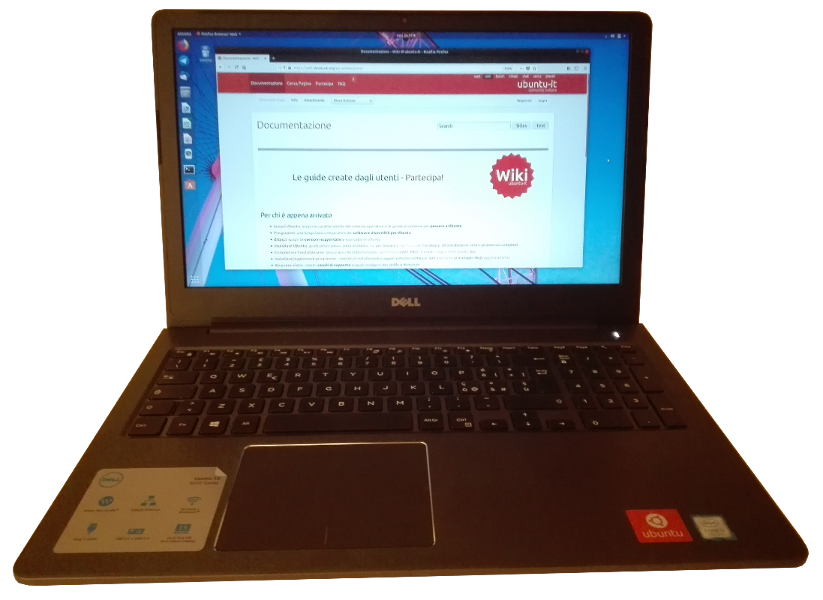Guida verificata con Ubuntu: 22.04
Problemi in questa pagina? Segnalali in questa discussione
Introduzione
In questa pagina sono riportati il resoconto dell'installazione di Ubuntu e le informazioni sul riconoscimento hardware del portatile Dell Vostro 5568. |
|
|
Marca: |
Dell |
Modello: |
Vostro 5568 |
Memoria RAM: |
8 GiB |
Processore: |
Intel Core i7-7500U CPU @ 2.70GHz |
Scheda video integrata: |
Intel HD Graphics 620 (Kaby Lake) |
Scheda video dedicata: |
NVIDIA Corporation GM108M - GeForce 940MX |
Schermo: |
15,6" |
Installazione
Consultare la relativa guida.
Per avviare l'installazione di Ubuntu, dopo aver creato la LiveUsb è necessario:
inserire la LiveUsb nel portatile, quindi avviarlo;
premere il tasto F12 all'avvio del pc, appena compare la scritta DELL;
sotto la voce Boot selezionare la chiavetta usb precedentemente inserita.
Rilevamento dell'hardware
Dispositivi connessi
Per verificare il corretto rilevamento dell'hardware del portatile, digitare in un terminale il seguente comando:
lspci
Il comando precedente restituirà una schermata simile alla seguente:
00:00.0 Host bridge: Intel Corporation Xeon E3-1200 v6/7th Gen Core Processor Host Bridge/DRAM Registers (rev 02) 00:02.0 VGA compatible controller: Intel Corporation HD Graphics 620 (rev 02) 00:04.0 Signal processing controller: Intel Corporation Xeon E3-1200 v5/E3-1500 v5/6th Gen Core Processor Thermal Subsystem (rev 02) 00:14.0 USB controller: Intel Corporation Sunrise Point-LP USB 3.0 xHCI Controller (rev 21) 00:14.2 Signal processing controller: Intel Corporation Sunrise Point-LP Thermal subsystem (rev 21) 00:15.0 Signal processing controller: Intel Corporation Sunrise Point-LP Serial IO I2C Controller #0 (rev 21) 00:15.1 Signal processing controller: Intel Corporation Sunrise Point-LP Serial IO I2C Controller #1 (rev 21) 00:16.0 Communication controller: Intel Corporation Sunrise Point-LP CSME HECI #1 (rev 21) 00:17.0 SATA controller: Intel Corporation Sunrise Point-LP SATA Controller [AHCI mode] (rev 21) 00:1c.0 PCI bridge: Intel Corporation Sunrise Point-LP PCI Express Root Port #1 (rev f1) 00:1c.4 PCI bridge: Intel Corporation Sunrise Point-LP PCI Express Root Port #5 (rev f1) 00:1c.5 PCI bridge: Intel Corporation Sunrise Point-LP PCI Express Root Port #6 (rev f1) 00:1f.0 ISA bridge: Intel Corporation Sunrise Point-LP LPC Controller (rev 21) 00:1f.2 Memory controller: Intel Corporation Sunrise Point-LP PMC (rev 21) 00:1f.3 Audio device: Intel Corporation Sunrise Point-LP HD Audio (rev 21) 00:1f.4 SMBus: Intel Corporation Sunrise Point-LP SMBus (rev 21) 01:00.0 3D controller: NVIDIA Corporation GM108M [GeForce 940MX] (rev a2) 02:00.0 Network controller: Intel Corporation Wireless 3165 (rev 79) 03:00.0 Ethernet controller: Realtek Semiconductor Co., Ltd. RTL8111/8168/8411 PCI Express Gigabit Ethernet Controller (rev 15)
Processore
Per visualizzare i dettagli sul processore, aprire in lettura il file /proc/cpuinfo, digitando in una finestra di terminale il seguente comando:
cat /proc/cpuinfo
Il risultato sarà simile al seguente:
processor : 0 vendor_id : GenuineIntel cpu family : 6 model : 142 model name : Intel(R) Core(TM) i7-7500U CPU @ 2.70GHz stepping : 9 microcode : 0xca cpu MHz : 2901.186 cache size : 4096 KB physical id : 0 siblings : 4 core id : 0 cpu cores : 2 apicid : 0 initial apicid : 0 fpu : yes fpu_exception : yes cpuid level : 22 wp : yes flags : fpu vme de pse tsc msr pae mce cx8 apic sep mtrr pge mca cmov pat pse36 clflush dts acpi mmx fxsr sse sse2 ss ht tm pbe syscall nx pdpe1gb rdtscp lm constant_tsc art arch_perfmon pebs bts rep_good nopl xtopology nonstop_tsc cpuid aperfmperf pni pclmulqdq dtes64 monitor ds_cpl vmx est tm2 ssse3 sdbg fma cx16 xtpr pdcm pcid sse4_1 sse4_2 x2apic movbe popcnt tsc_deadline_timer aes xsave avx f16c rdrand lahf_lm abm 3dnowprefetch cpuid_fault epb invpcid_single pti ssbd ibrs ibpb stibp tpr_shadow vnmi flexpriority ept vpid ept_ad fsgsbase tsc_adjust bmi1 avx2 smep bmi2 erms invpcid mpx rdseed adx smap clflushopt intel_pt xsaveopt xsavec xgetbv1 xsaves dtherm ida arat pln pts hwp hwp_notify hwp_act_window hwp_epp md_clear flush_l1d bugs : cpu_meltdown spectre_v1 spectre_v2 spec_store_bypass l1tf mds swapgs itlb_multihit bogomips : 5799.77 clflush size : 64 cache_alignment : 64 address sizes : 39 bits physical, 48 bits virtual power management: processor : 1 vendor_id : GenuineIntel cpu family : 6 model : 142 model name : Intel(R) Core(TM) i7-7500U CPU @ 2.70GHz stepping : 9 microcode : 0xca cpu MHz : 3052.479 cache size : 4096 KB physical id : 0 siblings : 4 core id : 1 cpu cores : 2 apicid : 2 initial apicid : 2 fpu : yes fpu_exception : yes cpuid level : 22 wp : yes flags : fpu vme de pse tsc msr pae mce cx8 apic sep mtrr pge mca cmov pat pse36 clflush dts acpi mmx fxsr sse sse2 ss ht tm pbe syscall nx pdpe1gb rdtscp lm constant_tsc art arch_perfmon pebs bts rep_good nopl xtopology nonstop_tsc cpuid aperfmperf pni pclmulqdq dtes64 monitor ds_cpl vmx est tm2 ssse3 sdbg fma cx16 xtpr pdcm pcid sse4_1 sse4_2 x2apic movbe popcnt tsc_deadline_timer aes xsave avx f16c rdrand lahf_lm abm 3dnowprefetch cpuid_fault epb invpcid_single pti ssbd ibrs ibpb stibp tpr_shadow vnmi flexpriority ept vpid ept_ad fsgsbase tsc_adjust bmi1 avx2 smep bmi2 erms invpcid mpx rdseed adx smap clflushopt intel_pt xsaveopt xsavec xgetbv1 xsaves dtherm ida arat pln pts hwp hwp_notify hwp_act_window hwp_epp md_clear flush_l1d bugs : cpu_meltdown spectre_v1 spectre_v2 spec_store_bypass l1tf mds swapgs itlb_multihit bogomips : 5799.77 clflush size : 64 cache_alignment : 64 address sizes : 39 bits physical, 48 bits virtual power management: processor : 2 vendor_id : GenuineIntel cpu family : 6 model : 142 model name : Intel(R) Core(TM) i7-7500U CPU @ 2.70GHz stepping : 9 microcode : 0xca cpu MHz : 3228.835 cache size : 4096 KB physical id : 0 siblings : 4 core id : 0 cpu cores : 2 apicid : 1 initial apicid : 1 fpu : yes fpu_exception : yes cpuid level : 22 wp : yes flags : fpu vme de pse tsc msr pae mce cx8 apic sep mtrr pge mca cmov pat pse36 clflush dts acpi mmx fxsr sse sse2 ss ht tm pbe syscall nx pdpe1gb rdtscp lm constant_tsc art arch_perfmon pebs bts rep_good nopl xtopology nonstop_tsc cpuid aperfmperf pni pclmulqdq dtes64 monitor ds_cpl vmx est tm2 ssse3 sdbg fma cx16 xtpr pdcm pcid sse4_1 sse4_2 x2apic movbe popcnt tsc_deadline_timer aes xsave avx f16c rdrand lahf_lm abm 3dnowprefetch cpuid_fault epb invpcid_single pti ssbd ibrs ibpb stibp tpr_shadow vnmi flexpriority ept vpid ept_ad fsgsbase tsc_adjust bmi1 avx2 smep bmi2 erms invpcid mpx rdseed adx smap clflushopt intel_pt xsaveopt xsavec xgetbv1 xsaves dtherm ida arat pln pts hwp hwp_notify hwp_act_window hwp_epp md_clear flush_l1d bugs : cpu_meltdown spectre_v1 spectre_v2 spec_store_bypass l1tf mds swapgs itlb_multihit bogomips : 5799.77 clflush size : 64 cache_alignment : 64 address sizes : 39 bits physical, 48 bits virtual power management: processor : 3 vendor_id : GenuineIntel cpu family : 6 model : 142 model name : Intel(R) Core(TM) i7-7500U CPU @ 2.70GHz stepping : 9 microcode : 0xca cpu MHz : 3134.325 cache size : 4096 KB physical id : 0 siblings : 4 core id : 1 cpu cores : 2 apicid : 3 initial apicid : 3 fpu : yes fpu_exception : yes cpuid level : 22 wp : yes flags : fpu vme de pse tsc msr pae mce cx8 apic sep mtrr pge mca cmov pat pse36 clflush dts acpi mmx fxsr sse sse2 ss ht tm pbe syscall nx pdpe1gb rdtscp lm constant_tsc art arch_perfmon pebs bts rep_good nopl xtopology nonstop_tsc cpuid aperfmperf pni pclmulqdq dtes64 monitor ds_cpl vmx est tm2 ssse3 sdbg fma cx16 xtpr pdcm pcid sse4_1 sse4_2 x2apic movbe popcnt tsc_deadline_timer aes xsave avx f16c rdrand lahf_lm abm 3dnowprefetch cpuid_fault epb invpcid_single pti ssbd ibrs ibpb stibp tpr_shadow vnmi flexpriority ept vpid ept_ad fsgsbase tsc_adjust bmi1 avx2 smep bmi2 erms invpcid mpx rdseed adx smap clflushopt intel_pt xsaveopt xsavec xgetbv1 xsaves dtherm ida arat pln pts hwp hwp_notify hwp_act_window hwp_epp md_clear flush_l1d bugs : cpu_meltdown spectre_v1 spectre_v2 spec_store_bypass l1tf mds swapgs itlb_multihit bogomips : 5799.77 clflush size : 64 cache_alignment : 64 address sizes : 39 bits physical, 48 bits virtual power management:
Configurazione dei componenti
Schede video
Riconosciute automaticamente ![]()
Ubuntu 20.04 LTS e successivo: in fase di installazione è possibile spuntare l'opzione Installa software di terze parti per installare il driver proprietario Nvidia. In alternativa, seguire quanto indicato alla pagina NvidiaOptimus.
Ubuntu 18.04 LTS: al primo avvio di Ubuntu solo la scheda integrata Intel sarà in funzione, mentre la scheda Nvidia risulterà disattivata. È possibile attivare la scheda Nvidia quando necessario, come scritto nella pagina NvidiaOptimus.
Scheda audio
Riconosciuta automaticamente ![]()
Interfacce di rete
Riconosciute automaticamente ![]()
Touchpad
Riconosciuto automaticamente ![]()
Tasti rapidi
Riconosciuti automaticamente ![]()
Bluetooth
Riconosciuto automaticamente ![]()
Webcam
Riconosciuta automaticamente ![]()