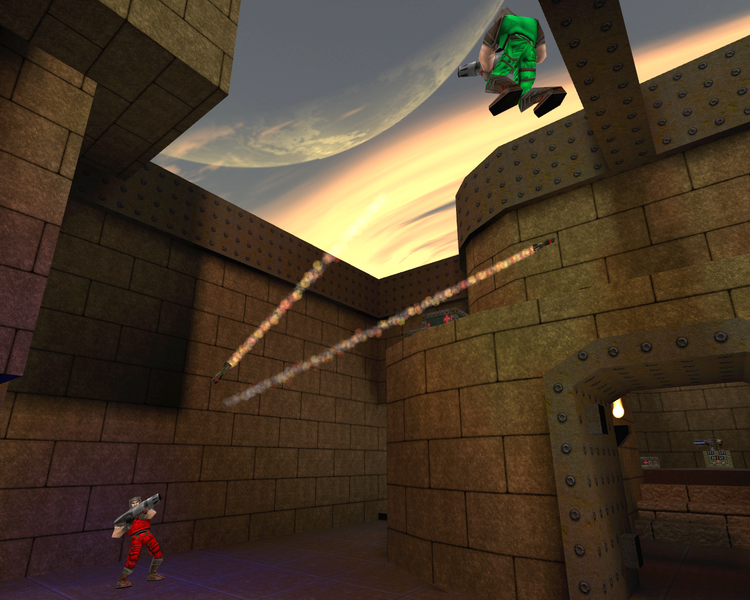|
Dimensione: 4405
Commento:
|
Dimensione: 4416
Commento: converted to 1.6 markup
|
| Le cancellazioni sono segnalate in questo modo. | Le aggiunte sono segnalate in questo modo. |
| Linea 3: | Linea 3: |
| [[BR]] | <<BR>> |
| Linea 6: | Linea 6: |
| ||<tableclass="table-Giochi" tablestyle="width:45%; float:right; margin:12px 0px 0px 12px;" style="background: url(/htdocs/common/img/Giochi/table-top-sx.png) top left no-repeat;" class="table-Giochi" 10% >[[BR]] ||||<class="table-Giochi" : 10%> {*} '''Scheda tecnica''' ||<style="background: url(/htdocs/common/img/Giochi/table-top-dx.png) top right no-repeat;" class="table-Giochi" 10%>[[BR]] || | ||<tableclass="table-Giochi" tablestyle="width:45%; float:right; margin:12px 0px 0px 12px;" style="background: url(/htdocs/common/img/Giochi/table-top-sx.png) top left no-repeat;" class="table-Giochi" 10% ><<BR>> ||||<class="table-Giochi" : 10%> {*} '''Scheda tecnica''' ||<style="background: url(/htdocs/common/img/Giochi/table-top-dx.png) top right no-repeat;" class="table-Giochi" 10%><<BR>> || |
| Linea 11: | Linea 11: |
| ||<10% class="table-Giochi">||<40% class="table-Giochi">'''Requisiti minimi:''' ||<40% class="table-Giochi">'''''Processore:''''' ''Pentium 750 MHz'' [[BR]]'''''Memoria RAM:''''' ''24 MiB'' [[BR]]'''''Scheda video:''''' ''8 MiB'' ||<10% class="table-Giochi">|| ||<: 10% class="table-Giochi"> ||<40% class="table-Giochi"> '''Licenza: '''||<40% style="border: medium none;"> [[Immagine(Icone/Piccole/gnu-small.png)]] ||<10% class="table-Giochi"> || ||<style="background: url(/htdocs/common/img/Giochi/table-bottom-sx.png) bottom left no-repeat;" class="table-Giochi" 10%>[[BR]] ||<class="table-Giochi" -2>[[BR]] ||<style="background: url(/htdocs/common/img/Giochi/table-bottom-dx.png) bottom right no-repeat;" class="table-Giochi" 10%>[[BR]] || |
||<10% class="table-Giochi">||<40% class="table-Giochi">'''Requisiti minimi:''' ||<40% class="table-Giochi">'''''Processore:''''' ''Pentium 750 MHz'' <<BR>>'''''Memoria RAM:''''' ''24 MiB'' <<BR>>'''''Scheda video:''''' ''8 MiB'' ||<10% class="table-Giochi">|| ||<: 10% class="table-Giochi"> ||<40% class="table-Giochi"> '''Licenza: '''||<40% style="border: medium none;"> <<Immagine(Icone/Piccole/gnu-small.png)>> ||<10% class="table-Giochi"> || ||<style="background: url(/htdocs/common/img/Giochi/table-bottom-sx.png) bottom left no-repeat;" class="table-Giochi" 10%><<BR>> ||<class="table-Giochi" -2><<BR>> ||<style="background: url(/htdocs/common/img/Giochi/table-bottom-dx.png) bottom right no-repeat;" class="table-Giochi" 10%><<BR>> || |
| Linea 15: | Linea 15: |
| [[BR]] | <<BR>> |
| Linea 22: | Linea 22: |
| ||<tablestyle="width:45%; float:left; margin:10px 0px 10px 0px;" tableclass="table-Giochi" style="background: url(/htdocs/common/img/Giochi/table-top-sx.png) top left no-repeat;" class="table-Giochi" 10% >[[BR]] ||<class="table-Giochi" : 80%> {*} '''Immagine del gioco''' ||<style="background: url(/htdocs/common/img/Giochi/table-top-dx.png) top right no-repeat;" class="table-Giochi" 10%>[[BR]] || ||<class="table-Giochi" : -3 > [[Immagine(./nq.png,350)]] || ||<style="background: url(/htdocs/common/img/Giochi/table-bottom-sx.png) bottom left no-repeat;" class="table-Giochi" 10%>[[BR]] ||<class="table-Giochi">[[BR]] ||<style="background: url(/htdocs/common/img/Giochi/table-bottom-dx.png) bottom right no-repeat;" class="table-Giochi" 10% >[[BR]] || |
||<tablestyle="width:45%; float:left; margin:10px 0px 10px 0px;" tableclass="table-Giochi" style="background: url(/htdocs/common/img/Giochi/table-top-sx.png) top left no-repeat;" class="table-Giochi" 10% ><<BR>> ||<class="table-Giochi" : 80%> {*} '''Immagine del gioco''' ||<style="background: url(/htdocs/common/img/Giochi/table-top-dx.png) top right no-repeat;" class="table-Giochi" 10%><<BR>> || ||<class="table-Giochi" : -3 > <<Immagine(./nq.png,350)>> || ||<style="background: url(/htdocs/common/img/Giochi/table-bottom-sx.png) bottom left no-repeat;" class="table-Giochi" 10%><<BR>> ||<class="table-Giochi"><<BR>> ||<style="background: url(/htdocs/common/img/Giochi/table-bottom-dx.png) bottom right no-repeat;" class="table-Giochi" 10% ><<BR>> || |
| Linea 27: | Linea 27: |
| [[BR]][[BR]][[BR]][[BR]][[BR]] [[BR]][[BR]][[BR]][[BR]][[BR]] [[BR]][[BR]][[BR]][[BR]][[BR]] [[BR]][[BR]][[BR]][[BR]][[BR]] [[BR]][[BR]] |
<<BR>><<BR>><<BR>><<BR>><<BR>> <<BR>><<BR>><<BR>><<BR>><<BR>> <<BR>><<BR>><<BR>><<BR>><<BR>> <<BR>><<BR>><<BR>><<BR>><<BR>> <<BR>><<BR>> |
| Linea 34: | Linea 34: |
| 0. Dalla pagina di [http://nquake.sourceforge.net/ nQuake] scaricare l'archivio contenente l'installer per sistemi GNU/Linux (8 KiB circa). 0. [:AmministrazioneSistema/FormatiDiCompressione:Decomprimere] l'archivio. |
0. Dalla pagina di [[http://nquake.sourceforge.net/|nQuake]] scaricare l'archivio contenente l'installer per sistemi GNU/Linux (8 KiB circa). 0. [[AmministrazioneSistema/FormatiDiCompressione|Decomprimere]] l'archivio. |
| Linea 41: | Linea 41: |
| In seguito all'installazione della versione [http://it.wikipedia.org/wiki/Shareware shareware], procedere come indicato di seguito. | In seguito all'installazione della versione [[http://it.wikipedia.org/wiki/Shareware|shareware]], procedere come indicato di seguito. |
| Linea 53: | Linea 53: |
| * [http://nquake.sourceforge.net/ Pagina ufficiale di nQuake] * [http://wiki.qwdrama.com/Overview QuakeWorld Wiki ] * [http://gfx.qwdrama.com/ QuakeWorld GFX ] |
* [[http://nquake.sourceforge.net/|Pagina ufficiale di nQuake]] * [[http://wiki.qwdrama.com/Overview|QuakeWorld Wiki ]] * [[http://gfx.qwdrama.com/|QuakeWorld GFX ]] |
|
|
|
|
|
Categoria: |
Azione / FPS |
|
|
N° di giocatori: |
Singolo e multigiocatore |
|
|
Download: |
circa 150 MiB |
|
|
Sito ufficiale: |
||
Requisiti minimi: |
Processore: Pentium 750 MHz |
||
|
Licenza: |
|
|
|
|
|
|
nQuake è un pacchetto con la più completa e aggiornata versione di QuakeWorld messo insieme per aiutare sia principianti che i veterani con una facile installazione.
È rilasciato sotto licenza GPL, gratuito ed Open Source. Sono inclusi i livelli Shareware del primo episodio di Quake.
Installazione della versione shareware
Dalla pagina di nQuake scaricare l'archivio contenente l'installer per sistemi GNU/Linux (8 KiB circa).
Decomprimere l'archivio.
Per avviare l'installer, digitare da terminale i seguenti comandi:
cd Scrivania/nquake12a_installer-linux sudo bash ./install_nquake.sh
- Seguire le istruzioni a schermo per le opzioni di installazione ed attendere che i download dei componenti siano ultimati.
Installazione della versione completa
In seguito all'installazione della versione shareware, procedere come indicato di seguito.
Inserire il disco originale di Quake nel lettore CD-ROM.
Eseguire in una finestra di terminale il seguente comando:
cp /media/cdrom0/Setup/ID1/PAK1.PAK ~/nquake/id1/pak1.pak
Avvio
Terminata l'installazione, avviare nQuake digitando da terminale:
cd ~/nquake ./ezquake-gl.glx