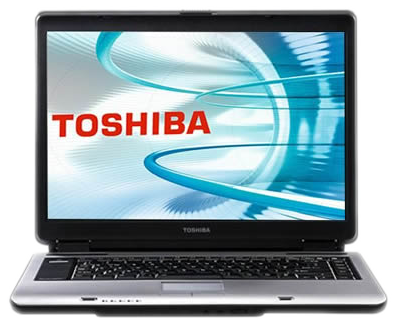Problemi in questa pagina? Segnalali in questa discussione
In questa pagina sono riportati il resoconto dell'installazione di Kubuntu e le informazioni sul riconoscimento hardware del portatile Toshiba equium a100 063. |
|
|
Marca: |
Toshiba |
Modello: |
Equium A100 063 |
Memoria RAM: |
1 GiB |
Processore: |
Intel Core Duo T2060 |
Scheda video: |
Intel 945GM |
Schermo: |
15.4" |
Rilevamento dell'hardware
Dispositivi connessi
Per verificare il corretto rilevamento dell'hardware del portatile, digitare in un terminale il seguente comando:
lspci
Il comando precedente restituirà una schermata simile alla seguente:
00:00.0 Host bridge: Intel Corporation Mobile 945GM/PM/GMS/940GML and 945GT Express Memory Controller Hub (rev 03) 00:02.0 VGA compatible controller: Intel Corporation Mobile 945GM/GMS/940GML Express Integrated Graphics Controller (rev 03) 00:02.1 Display controller: Intel Corporation Mobile 945GM/GMS/940GML Express Integrated Graphics Controller (rev 03) 00:1b.0 Audio device: Intel Corporation 82801G (ICH7 Family) High Definition Audio Controller (rev 02) 00:1c.0 PCI bridge: Intel Corporation 82801G (ICH7 Family) PCI Express Port 1 (rev 02) 00:1c.1 PCI bridge: Intel Corporation 82801G (ICH7 Family) PCI Express Port 2 (rev 02) 00:1c.2 PCI bridge: Intel Corporation 82801G (ICH7 Family) PCI Express Port 3 (rev 02) 00:1d.0 USB Controller: Intel Corporation 82801G (ICH7 Family) USB UHCI #1 (rev 02) 00:1d.1 USB Controller: Intel Corporation 82801G (ICH7 Family) USB UHCI #2 (rev 02) 00:1d.2 USB Controller: Intel Corporation 82801G (ICH7 Family) USB UHCI #3 (rev 02) 00:1d.3 USB Controller: Intel Corporation 82801G (ICH7 Family) USB UHCI #4 (rev 02) 00:1d.7 USB Controller: Intel Corporation 82801G (ICH7 Family) USB2 EHCI Controller (rev 02) 00:1e.0 PCI bridge: Intel Corporation 82801 Mobile PCI Bridge (rev e2) 00:1f.0 ISA bridge: Intel Corporation 82801GBM (ICH7-M) LPC Interface Bridge (rev 02) 00:1f.2 IDE interface: Intel Corporation 82801GBM/GHM (ICH7 Family) Serial ATA Storage Controller IDE (rev 02) 00:1f.3 SMBus: Intel Corporation 82801G (ICH7 Family) SMBus Controller (rev 02) 05:00.0 Ethernet controller: Atheros Communications, Inc. Unknown device 001c (rev 01) 07:06.0 CardBus bridge: Texas Instruments PCIxx12 Cardbus Controller 07:06.1 FireWire (IEEE 1394): Texas Instruments PCIxx12 OHCI Compliant IEEE 1394 Host Controller 07:06.2 Mass storage controller: Texas Instruments 5-in-1 Multimedia Card Reader (SD/MMC/MS/MS PRO/xD) 07:06.3 Generic system peripheral [0805]: Texas Instruments PCIxx12 SDA Standard Compliant SD Host Controller
Processore
Per visualizzare i dettagli sul processore, aprire in lettura il file cat /proc/cpuinfo, digitando in una finestra di terminale il seguente comando :
cat /proc/cpuinfo
Verrà restituito un output simile al seguente:
processor : 0 vendor_id : GenuineIntel cpu family : 6 model : 14 model name : Genuine Intel(R) CPU T2060 @ 1.60GHz stepping : 12 cpu MHz : 1600.000 cache size : 1024 KB physical id : 0 siblings : 2 core id : 0 cpu cores : 2 fdiv_bug : no hlt_bug : no f00f_bug : no coma_bug : no fpu : yes fpu_exception : yes cpuid level : 10 wp : yes flags : fpu vme de pse tsc msr pae mce cx8 apic sep mtrr pge mca cmov pat clflush dts acpi mmx fxsr sse sse2 ss ht tm pbe constant_tsc pni monitor est tm2 xtpr bogomips : 3195.70 clflush size : 64 processor : 1 vendor_id : GenuineIntel cpu family : 6 model : 14 model name : Genuine Intel(R) CPU T2060 @ 1.60GHz stepping : 12 cpu MHz : 1600.000 cache size : 1024 KB physical id : 0 siblings : 2 core id : 1 cpu cores : 2 fdiv_bug : no hlt_bug : no f00f_bug : no coma_bug : no fpu : yes fpu_exception : yes cpuid level : 10 wp : yes flags : fpu vme de pse tsc msr pae mce cx8 apic sep mtrr pge mca cmov pat clflush dts acpi mmx fxsr sse sse2 ss ht tm pbe constant_tsc pni monitor est tm2 xtpr bogomips : 3192.11 clflush size : 64
Configurazione dei componenti
Scheda video
Riconosciuta automaticamente ![]()
Scheda audio
Riconosciuta automaticamente ![]()
Per il corretto funzionamento del microfono è neccessario impostare come gestore «OSS».
- Aprire un terminale e digitare:
Kdesudo systemsettings
Fare clic su «Sound System», e selezionare «Open Sound System», infine chiudere l'applicazione.
Una volta avviato kmix, impostare i volumi del microfono e dell'eventuale boost.
Salvare le impostazioni dei volumi posizionandosi sulla barra di kmix e selezionando Settings -> Configure KMix e togliere la spunta su «Restore volumes on log in».
Ripristinare come sistema sonoro «autodetect» utilizzando la procedura seguita precedentemente e quindi fare clic su «Autodetect» nella sezione «Sound System»
Interfacce di rete
Riconosciuti automaticamente ![]()
Touchpad
Riconosciuto automaticamente ![]()
Tasti rapidi
Riconosciuti automaticamente ![]()